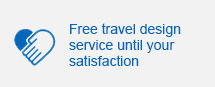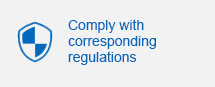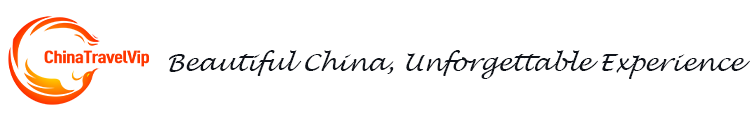How to Use WeChat in China?
WeChat or Weixin is a very popular application in China to communicate on social networks, similar to Facebook abroad. WeChat offers numerous useful features that facilitate communication between people and is used in various areas, such as between friends, co-workers, and families.
Nowadays, for Chinese people, WeChat is not only a communication application, but is also used in many other areas, such as making payments, sharing daily life in circles of friends, and even making posts.
Using WeChat in China is very convenient and essential for staying in touch with Chinese friends. Here we share some tips and experiences for using WeChat both in China and abroad.
Chinese name: 微信
Developer: Tencent
Initial release date: January 21, 2011
Active users: 1.26 billion
How to use WeChat in China? If you want to keep in touch with Chinese friends, this article will be very useful for you.
Download and Install WeChat app
To download and install the WeChat app, you can open the app store on your device and search for “WeChat”. You will see several versions available, but it is recommended that foreigners opt for the international version of WeChat. This version is available in all countries and is compatible with all types of mobile phones. Additionally, the app supports 18 different languages at this time, including English, Spanish, Russian, Portuguese, among others.
4 Steps to Register on WeChat
To register on WeChat, it is recommended to use a mobile phone number as it supports phone numbers from more than 100 countries. It is not possible to register for WeChat directly through a QQ number or through an email account. The first time you log in with a QQ account, you will not be able to log in to WeChat.
1.Account registration:
Open the WeChat app and click "Sign up". On the registration screen, select your region and type your mobile phone number in the appropriate field. Then click "Register." When you are prompted to confirm your number, verify your number and then click "Confirm."
2.Account Verification:
WeChat will send you a message with a 4-digit verification code. Enter this code in the appropriate field and then click "OK."
If you do not receive the verification code, click "I did not receive the verification code" and then "Resend" to receive another message or enter your phone number to receive an automatic call with the verification code.
According to WeChat's terms of service, you must be at least 13 years old and obtain permission from your legal guardian to use the app.
3.Set up a profile on WeChat:
On the profile settings screen, enter your full name in the appropriate field.
On this page, you can also choose to add a profile photo, which is optional.
4.Find friends on WeChat:
On the friend search screen, WeChat will ask you if you want to search for friends on the platform. If you accept, WeChat will download your contacts' names, phone numbers, and email addresses to your phone to search for friends on WeChat.
Click "Read More" to learn more about how WeChat will use your friends' contact information.
If you decide not to do it now, you can always do it later. If you choose to do so, you can also add friends manually.
How to add friends on WeChat?
1.Start WeChat and select "Contacts". If you allow WeChat to access your contact list, the app will automatically recommend other WeChat users among your contacts.
2.Click "Recommended Friends".
3.Select "Add" next to the contact you want to add. These contacts will be added to your friends list.
4.To find friends by phone number, click the "+" symbol in the upper right corner of the screen.
5.Select "Add Friend".
Note: You can also use the phone number of a friend who has WeChat to add them. On the search screen, you can also search by WeChat ID. The WeChat ID is the name used when creating the WeChat account.
How to use WeChat?
Send a message:
Log in to WeChat and go to the “Contacts” section. Select a friend's name and click "Messages" to open a conversation.
Add an emotion to the message:
Type your message and then click the emoticon button. Choose an emotion and send it along with your message.
Send a photo or video:
You can send images via messages on WeChat. Click the "+" button and then select "Images" to send an image.
Make a voice or video call:
In addition to sending text messages, pictures, and videos, you can also make voice or video calls on WeChat. Click the "+" button and then select "Voice Call" or "Video Call" to start the call.
How to use WeChat Pay?
To use WeChat Pay when paying at stores, you can click the "+" symbol at the top of the WeChat interface and then select "Scan" from the list.
After scanning the merchant's QR code at the checkout, payment information will appear. You will be able to enter the amount to pay and then click "Confirm" to complete the transaction.
You can also access the “Me” option at the bottom of the WeChat interface and select “Wallet” from the list, as shown in the image.
Before making the payment, please make sure you have linked a bank card to support the payment. Once the above steps are completed, the money will be deducted from the linked card. Click "Confirm Payment" to complete the transaction.