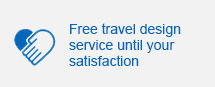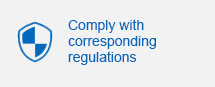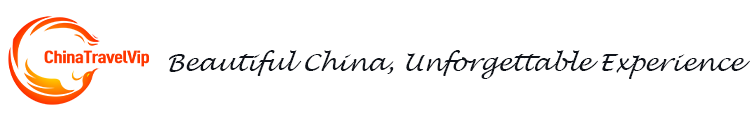How to Manage the Payment to ChinaTravelVip
ChinaTravelVip accepts payments by bank transfer, credit card and PayPal. For detailed information and necessary steps, see below.
Wire transfer
Once our customers make a bank transfer, they will need to scan the bank transaction receipt or transfer proof and email it to us. Once we receive the scan of your transfer receipt, we will confirm your reservation and proceed to the next step. Below is the information of our company and the corresponding bank account:
- Beneficiary: Guilin Sanhe International Travel Service Co., LTD
- Bank: Bank of China, Guilin Sales Department
- Bank address: No.2 Zhongshanzhong Road, Guilin, Guangxi, P.R.China
- Account number: 623663046312
- Swift Code: BKCHCNBJ49C
- CNAPS code: 104617080593
PayPal
We now accept PayPal as a payment method, which is secure and convenient, preferred by millions of online buyers and sellers. ChinaTravelVip accepts this payment method to offer our clients more flexibility, security and guaranteed mutual benefits. If you choose to pay with PayPal, you will be charged an additional 3% of the total amount as a processing fee.
Our PayPal account is: pay@sanhetravel.com
Once we have confirmed receipt of your payment in our PayPal account, you will receive an email confirming successful payment, while we confirm your reservation.
How to pay with PayPal?
With the rapid development of electronic and international commerce, PayPal has become the most popular payment method in the world. It is quite convenient to use PayPal during the transaction process. Once payment is completed, funds are received immediately. PayPal accepts payment methods such as debit cards, credit cards, electronic checks, etc. As a third party in transactions, PayPal is secure enough. Therefore, PayPal has become the preferred payment method in international commerce. Over 90% of sellers and over 85% of buyers choose to use PayPal for transactions.
Additionally, free registration and easy operation are two other advantages of PayPal.
When I book a travel service with ChinaTravelVip, how do I pay for my reservation through PayPal?
Step 1: Receive a PayPal invoice
ChinaTravelVip will send an invoice from your PayPal account with the subject "Invoice from 三合国际旅行社有限责任公司". Click the "View and Pay Invoice" button to view the invoice details.
Step 2: Review account details
Please carefully review your account details, which include the following information:
- Legal name of the parent company of ChinaTravelVip
- ChinaTravelVip Logo
- ChinaTravelVip's PayPal account: .........com (not shown in the mobile version)
- Items and amount to pay
- Messages left by your travel advisor, if any
- [Pay] button
If all the information is correct, click the [Pay] button to continue payment.
Step 3: Pay on the checkout page
Here you can choose to pay by credit card, debit card or your own PayPal account.
Enter your email address in the blank field and then click [Next] to continue checkout.
1.If you already have a PayPal account associated with your email address, click [Next], you will be redirected to the PayPal login page. Then, simply enter your password and log in to your PayPal account to complete the payment.
2.If the email is not linked to your PayPal account or if you do not have a PayPal account at all, you will be directed to the credit or debit card payment page. The mobile version may be a little different than the desktop version.
Step 4: Complete the credit card payment
1.If you are a PayPal user, simply log in to your account to complete the payment.
2.If you do not have a PayPal account, please enter your credit card information on the checkout page and then click "Pay Now" to complete the transaction.
After completing your PayPal invoice payment, you will also receive an email notification from PayPal. We will inform you by email once we have received the payment.